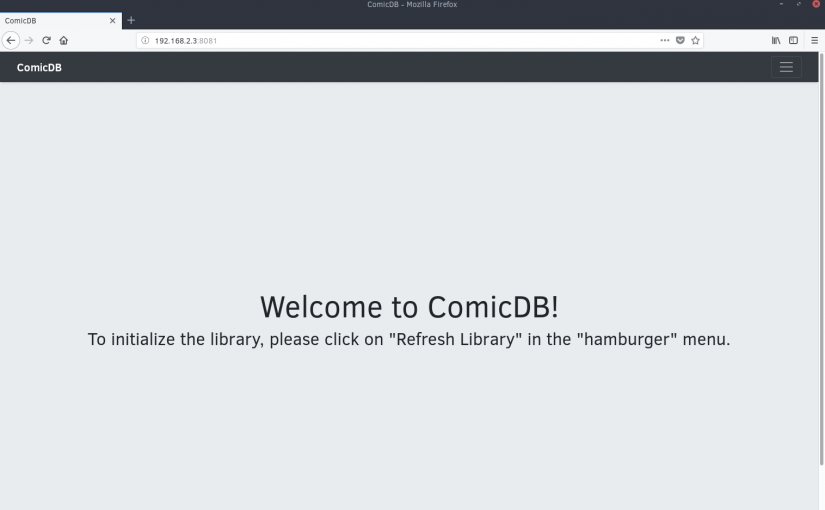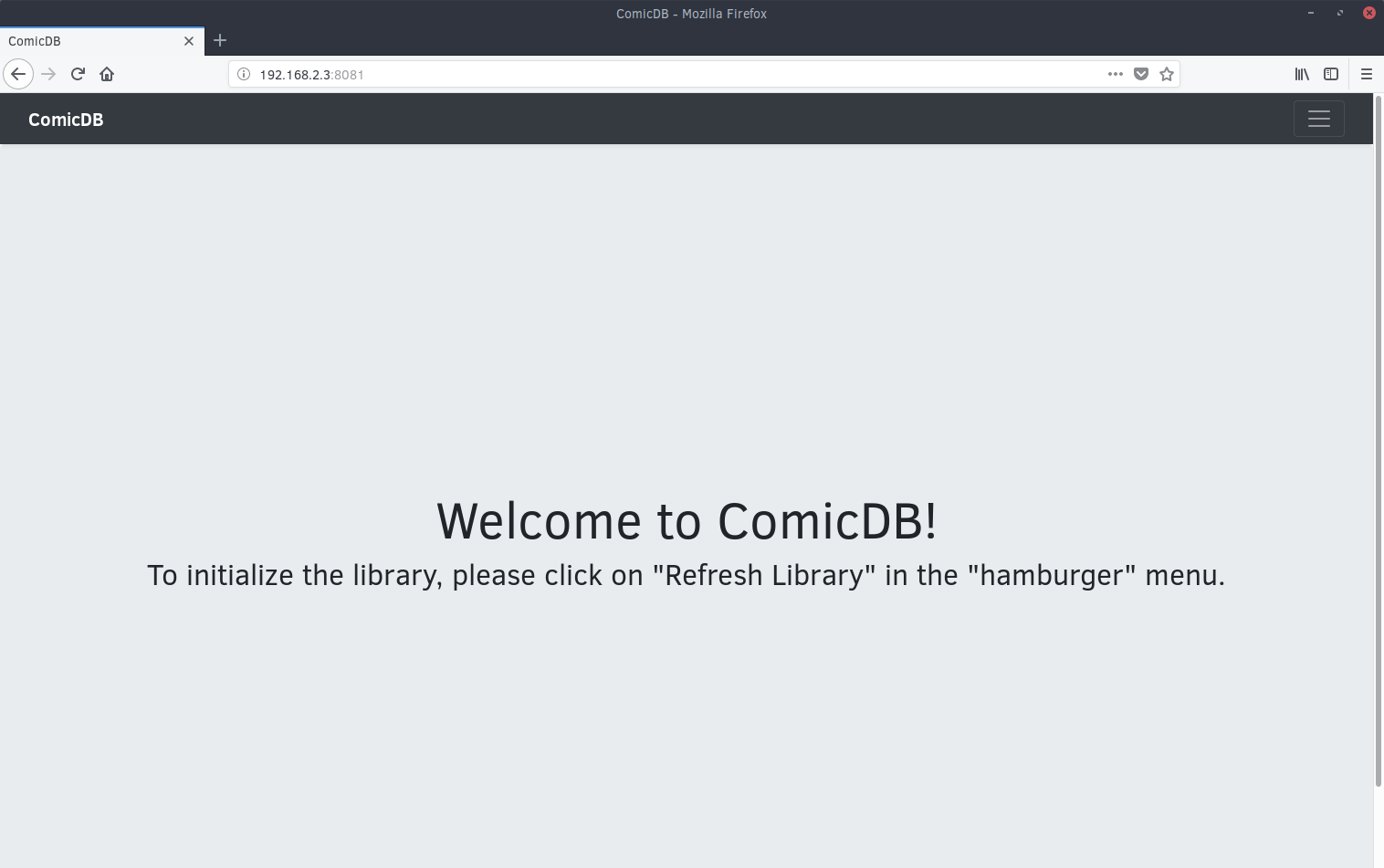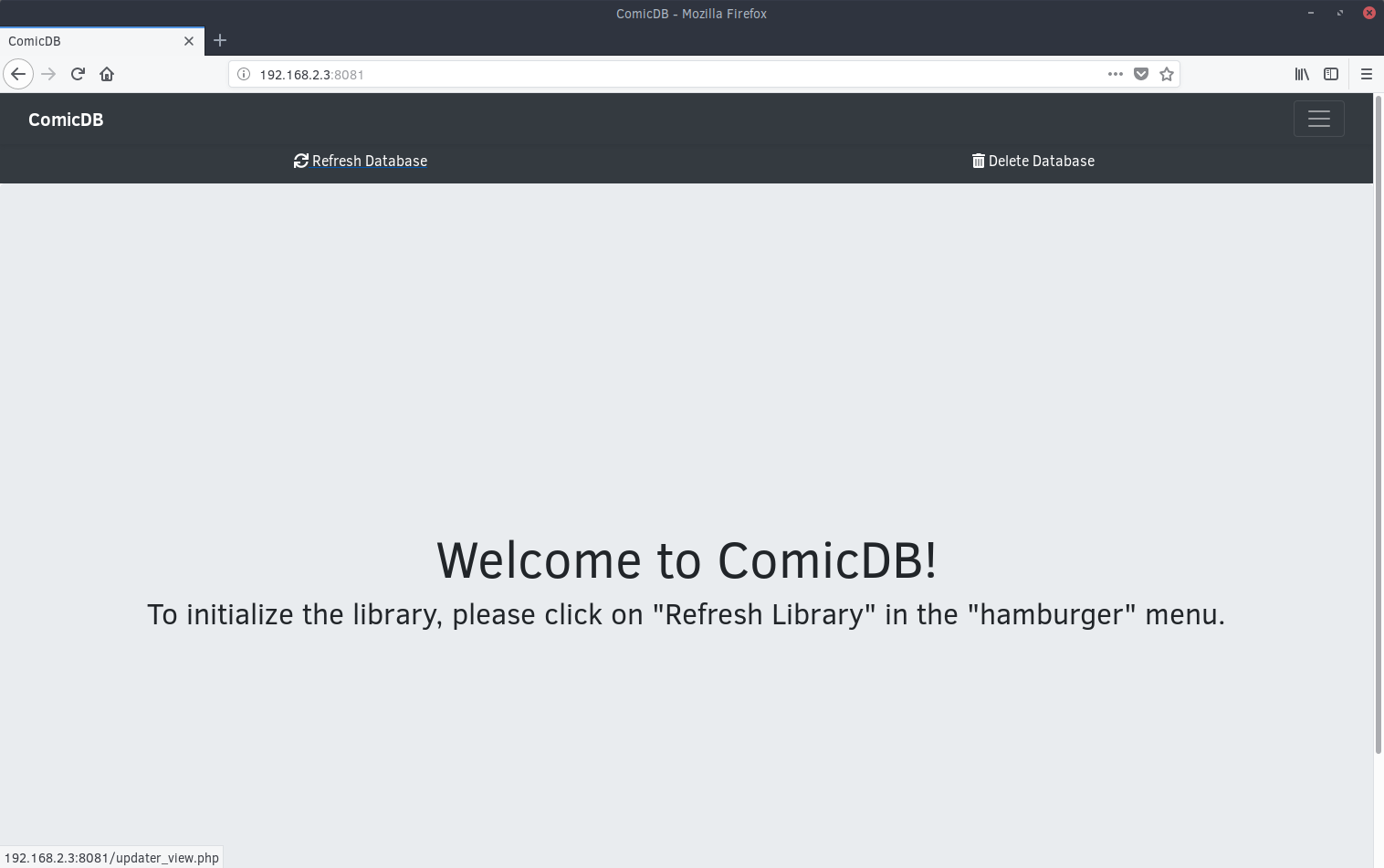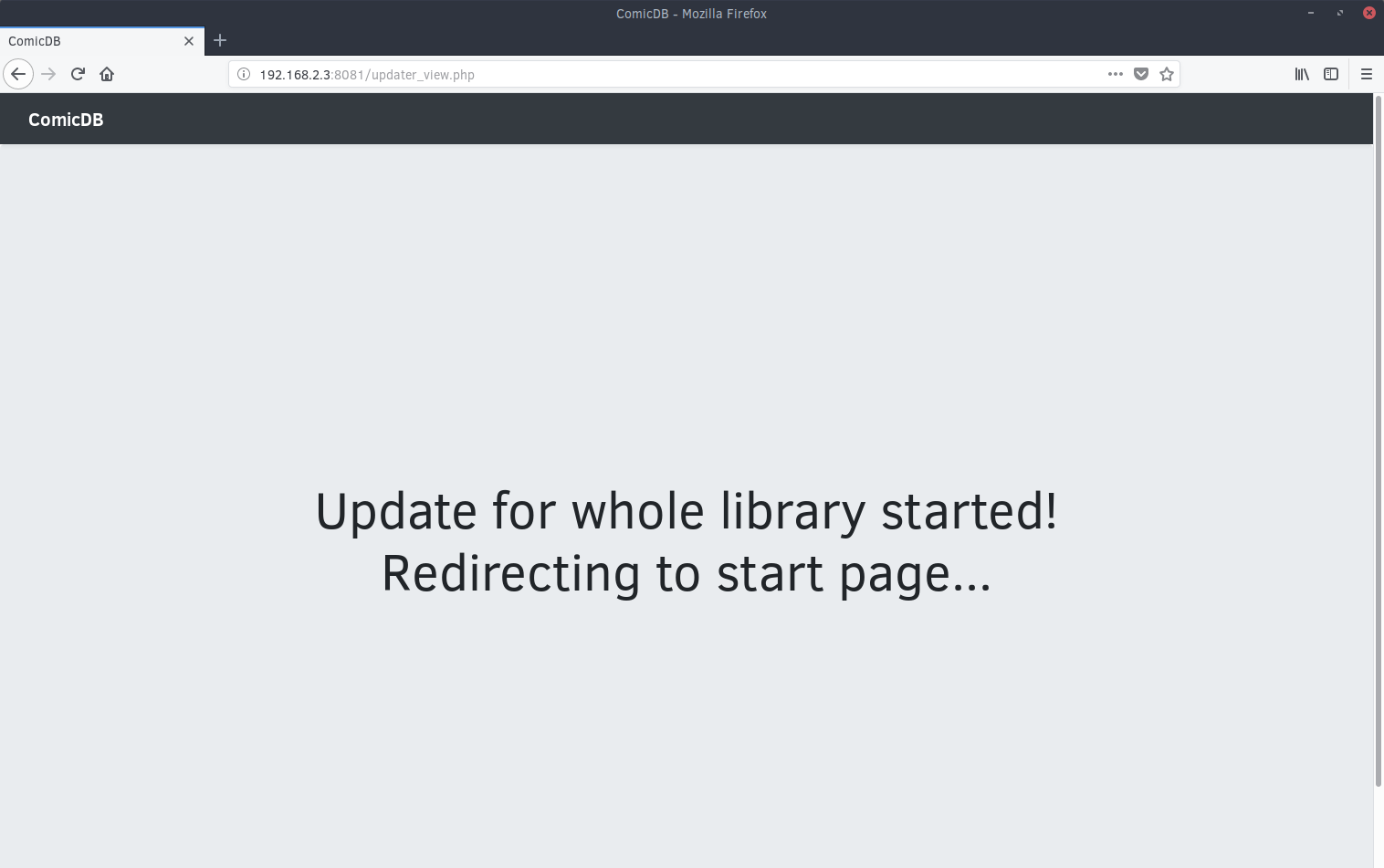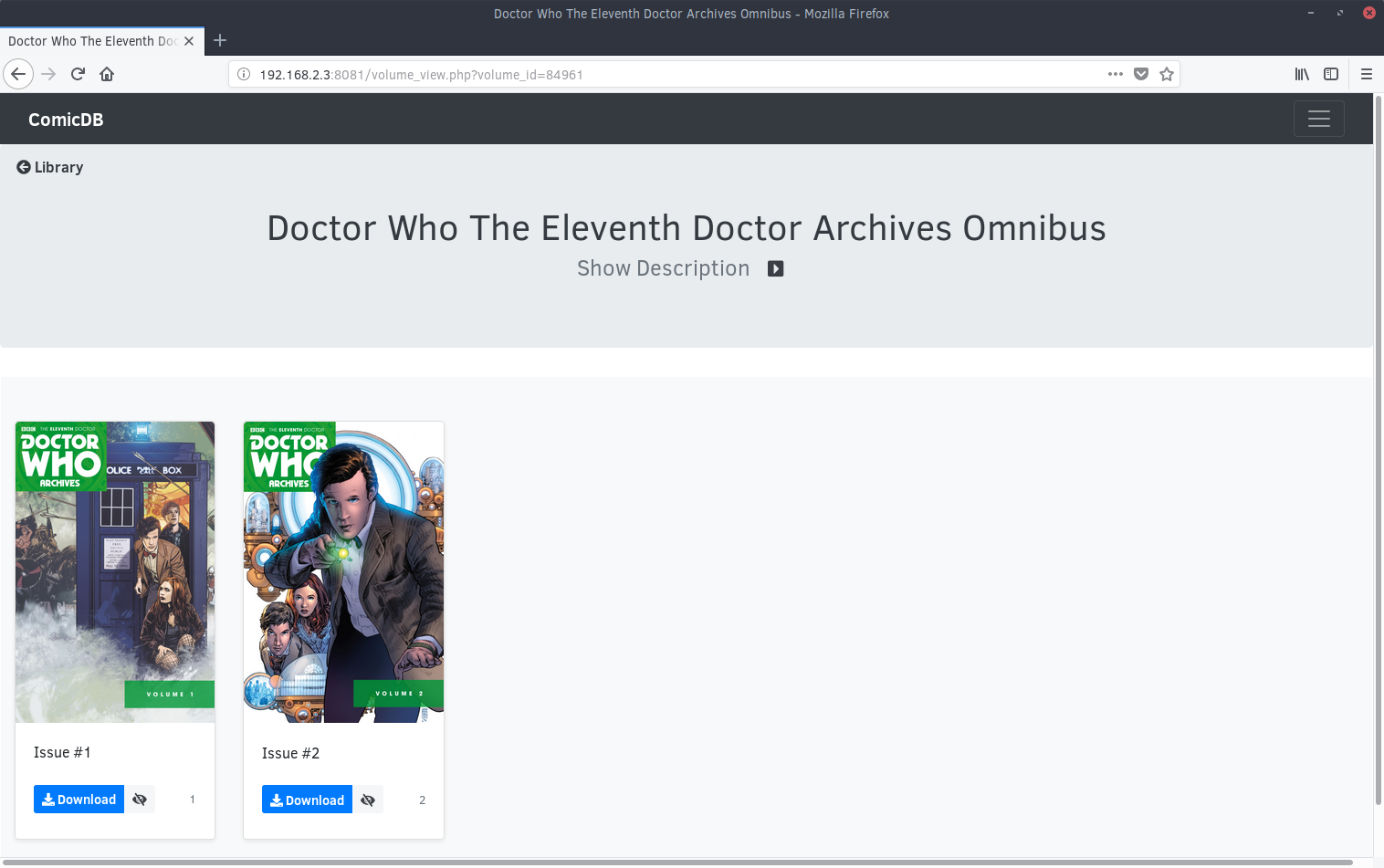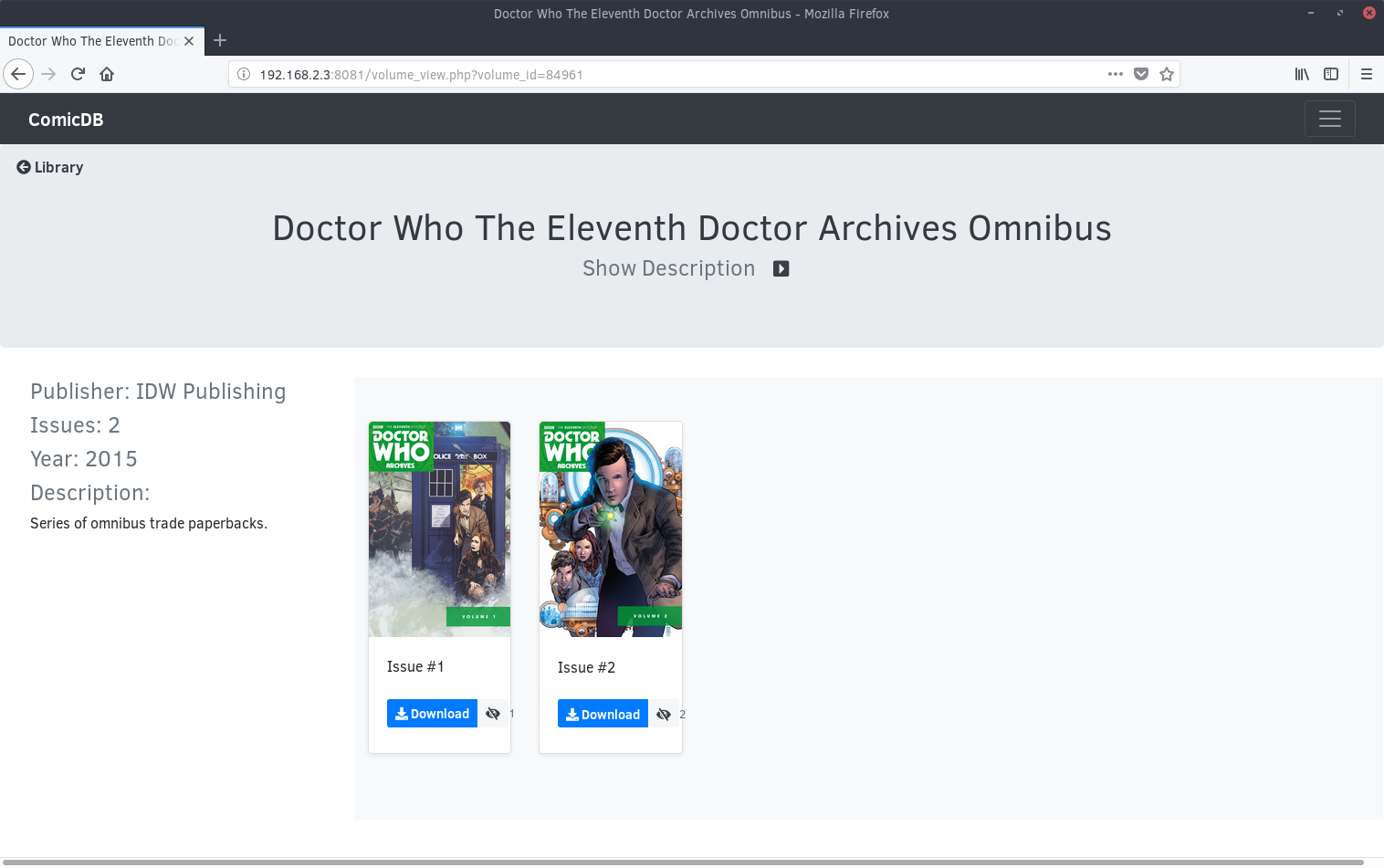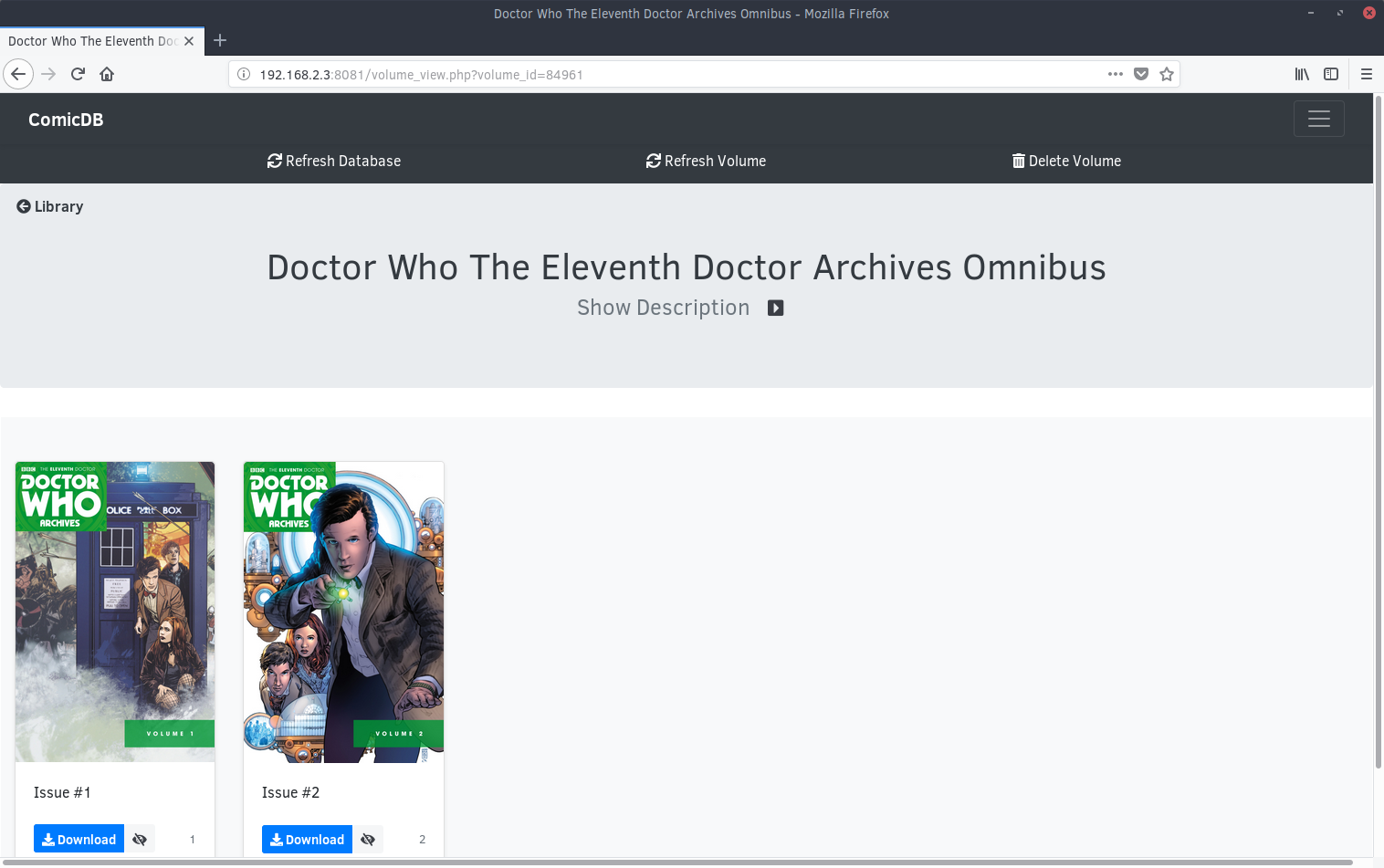Ich habe mal wieder etwas programmiert und dann bei NerdZoom.de darüber berichtet. Den Artikel findet ihr unten eingebettet, die Projektseite zu ComicDB findet ihr hier.
Kategorie: Projekte
ComicDB
ComicDB is a self-hosted personal comics library. It is brower-based, you can view and download your comics collection on your PC, smartphone or tablet. It can handle about any digital comic book format as it only links to your comic files.
ComicDB can not open any comic books. To read your comics, you will need a comic reader on your local device.
ComicDB does not provide any encryption or password protection, so only use it on your own private network.
You can find the repo here.
Getting started
- Install
dockeranddocker-compose - Copy or link your comic directories to src/comics
- run
fix_permissions.sh - modify
COMICDB_PATHandCOMPOSE_FILEinsideComicDB.shto match your installation directory and architecture - get an API key for the Comicvine API from https://comicvine.gamespot.com/api/ and put it into
api-key.ini
Server Control
- start the server by running
ComicDB.shorComicDB.sh start - to stop the server just run
ComicDB.sh stop - to stop the server and delete the docker containers, run
ComicDB.sh delete. This will delete your database!
Server Autostart
If you want to automatically start ComicDB when starting your computer, you can e.g. create a cron job that runs ComicDB.sh.
Comics Organization
To get familiar with the way ComicDB expects you to organize your comics, please take a look at the included testing data and the Comicvine wiki.
Testing Data
For testing purposes, ComicDB includes empty dummy files that will match to some comics. You can use these to test if your connection to the API works as intended. To prevent these dummies from showing up in your real library after testing, you should delete them from the comics directory and use the Delete Database button from the main menu to get a clean database for your production data.
Additional Information
Comicvine API
ComicDB uses the Comicvine API. Cover images and additional information on your comics will be downloaded from there.
External Libraries
This project uses, among others, Bootstrap and FontAwesome. As these libraries are only included by links to external servers, ComicDB will not work properly without an internet connection (though this may change in a future release).
Legacy Software
For compatibility reasons to ARMHF, this project uses MySQL 5.5. This may change as newer versions become available as docker images for ARMHF.
Copyright & License
Copyright (c) 2018 ahahn94.
ComicDB is free software; you can redistribute it and/or modify it under the terms of the GNU General Public License as published by the Free Software Foundation; either version 2 of the License, or (at your option) any later version.
This program is distributed in the hope that it will be useful, but WITHOUT ANY WARRANTY; without even the implied warranty of MERCHANTABILITY or FITNESS FOR A PARTICULAR PURPOSE. See the GNU General Public License for more details.
You should have received a copy of the GNU General Public License along with this program; if not, write to the Free Software Foundation, Inc., 51 Franklin Street, Fifth Floor, Boston, MA 02110-1301, USA.
macOS Mojave Wallpaper unter Gnome

Apple hat bei der Vorstellung des neuen macOS-Updates mit dem Versionsnamen Mojave ein Wallpaper-Pack gezeigt, das mit insgesamt 16 Bildern eine Düne in der Mojave-Wüste im Tagesverlauf präsentiert. So entspricht die Tageszeit im Hintergrundbild immer der lokalen Tageszeit des eigenen Standorts.
Dynamische Wallpaper gab es unter Linux schon länger. Gnome führte mit Version 2.22 erstmals zeitabhängige Wallpaper ein, in Fedora 8 aus dem Jahr 2008 war dieses Feature bereits nutzbar (Danke an Simon von LIEBERBIBER und One Man, One Map für die Info).
Die Kombination aus zeitabhängigem Wallpaper und hochauflösenden Fotos des selben Motivs zu unterschiedlichen Tageszeiten war mir bislang noch nicht begegnet und macht dynamische Wallpaper für mich überhaupt erst interessant.
Deshalb habe ich das macOS Mojave-Wallpaper für Gnome nachgebaut. Ihr findet das Wallpaper inklusive (Un-)Install-Skript in meinem Github-Repo.
Aus Copyright-Gründen liegen die Bilder nicht direkt im Repo, sondern werden als Git Modul aus einem Third Party Repo eingebunden. Beim Download meines Repos über git clone wird das andere Repo dann einfach mitgeladen, so dass die Bilder dann mit im Verzeichnis liegen.
RssEpisodeExtractor
About
RssEpisodeExtractor gets you a list of links to the episodes of a podcast which uses an rss feed with pagination.
This is realy useful if you want to batch download many episodes of a podcast.
You can find the project repository here.
RssEpisodeExtractor weiterlesen
AutoripFLAC
About
AutoripFLAC is an automatic audio cd to flac ripper with support for multiple devices.
you can find the project repository here.
AutoripFLAC weiterlesen
AudioBookConverter
About
AudioBookConverter splits m4a-files into mp3-files using the embedded chapter marks.
You can find the project repository here.
TunerDB
TunerDB is an Android App to keep a list of the tuning presets of a Gibson G-Force or Tronical Automatic Tuning System.
This is an inofficial app and in no way associated with Gibson, Tronical or their Trademarks.
RssEpisodeExtractor jetzt mit GUI und als Snap
Merry Christmas and a snappy AudioBookConverter
Call for Testing
Pünktlich zu Weihnachten gibt es den AudioBookConverter jetzt als Snap. Er kann aus dem “Edge”-Channel installiert werden.
Da dies die erste Beta-Version ist, kann sie noch Fehler enthalten. Ich bitte deshalb darum, mir Probleme bitte über die Issues zu melden.
Weitere Informationen erhaltet ihr hier.