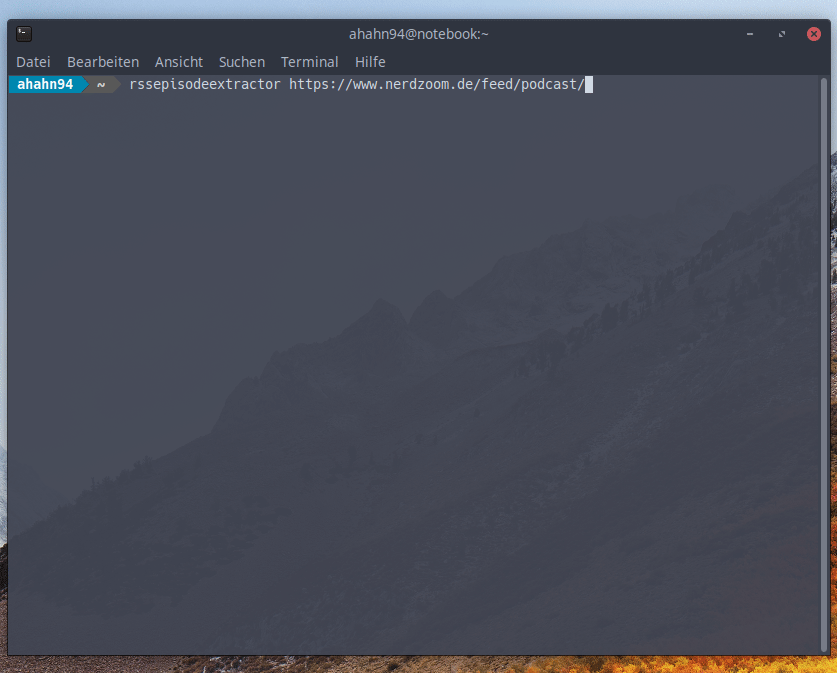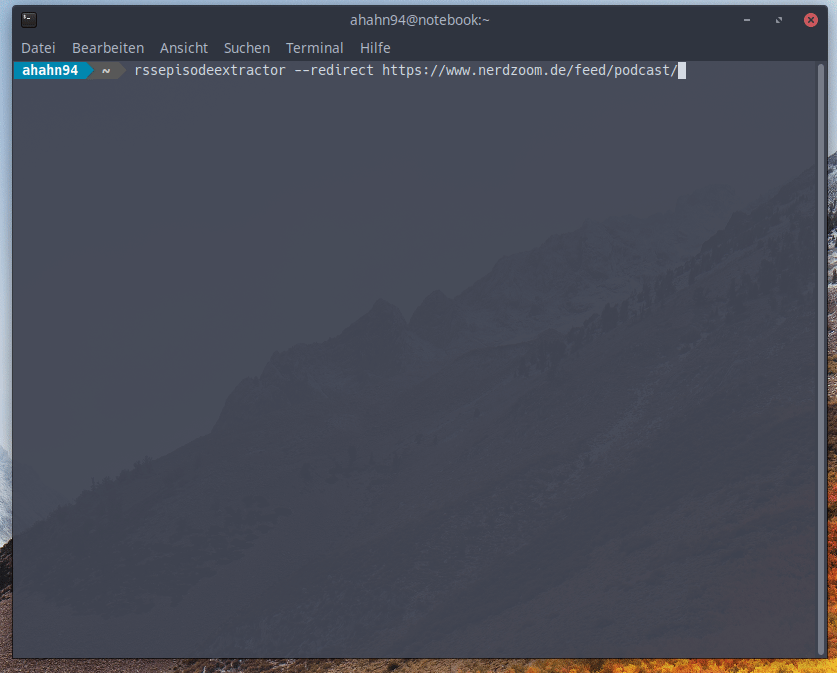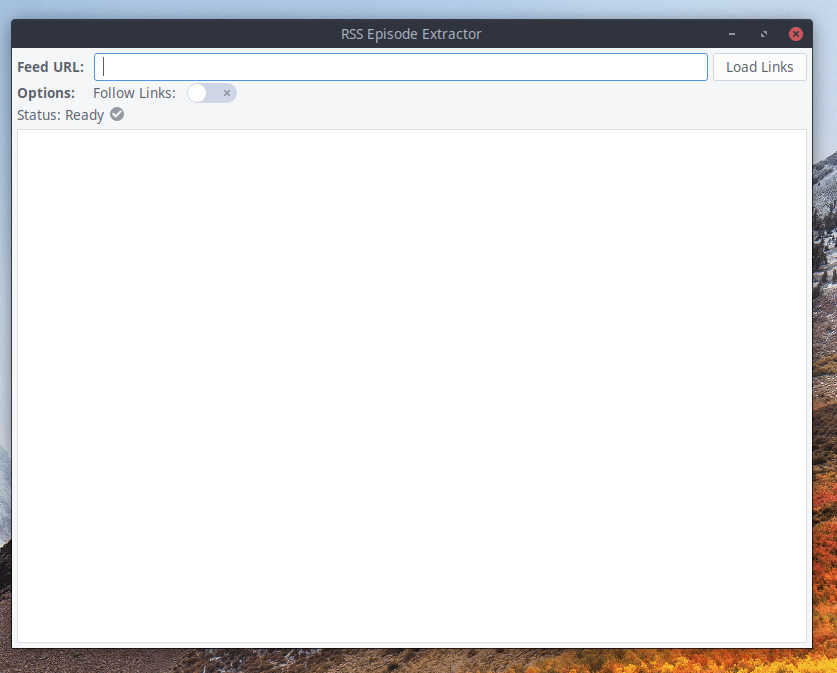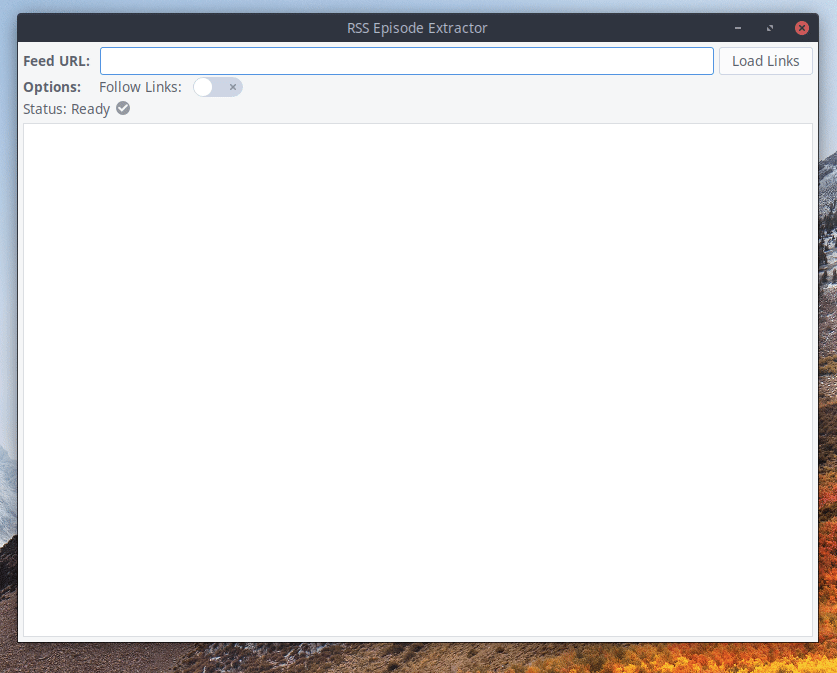About
RssEpisodeExtractor gets you a list of links to the episodes of a podcast which uses an rss feed with pagination.
This is realy useful if you want to batch download many episodes of a podcast.
You can find the project repository here.
Dependencies
RssEpisodeExtractor needs the following dependencies:
- Python 3
- GTK3
- setuptools
- feedparser (python module)
Manual Installation
Just run ./install.sh to install and ./remove.sh to uninstall the program.
Only linux is supported!
Installation via Snap
RssEpisodeExtractor is available as a snap package. It is currently in the public beta, so it can only be installed from the “edge”-channel.
If you run into any issues using the snap, please report them under “Issues”.
The snap package includes all necessary dependencies, thus making the installation a lot easier.
Installation Instructions
Just run snap install --edge rssepisodeextractor.
Remove Instructions
Just run snap remove rssepisodeextractor.
The snap also adds an entry to the applications menu.
Usage
Console
Just run rssepisodeextractor link_to_feed and the links will be printed to the cli.
If you run rssepisodeextractor you will be asked for your url.
To follow links in case of redirection, use rssepisodeextractor -redirect link_to_feed.
If you want to download the files directly from the cli, run rssepisodeextractor yourfeedurl | xargs wget. Be aware that this can take some time, depending on the number of episodes and the connection speed.
Tip
Run the code from the first example and paste the result into a download manager like JDownloader.
Please be patient with the program.
It will first load all pages and then start processing them. As loading the pages depends on your internet connection, it may take a while.
The program has no additional output apart from the links. If you get no output, it is probably still loading the pages.
GUI
Just run rssepisodeextractor-gtk.